You can start your effective work with myTracker in 10 MINUTES (no joke).
1. What is in the installation packagesIf you want use myTracker only on one machine then you don't need install any database. The database engine in this case is the gds32.dll file (along the exe file). You don't need to install any aditional DB client. If your client should work in Client\Server mode and connect itself to an another machine you even don't need any database client. You should delete the dll files if you work on a machine which has firebird running on it!
If your client connect itself to the database through web service edition you need distribute only 3 files(english.lng, server.ini and myTrackerClient.exe) and copy these file somewhere in one folder. Microsoft would say: easy xcopy deployment ;-). It is possible to copy the files on a file server and use it by all users. Mytracker save the setting for every user separately.
The admin console works direct with the DB a need the gds32.dll! Delete it from the myTracker directory if the machine has a running firebird database!
2. DownloadDownload the myTracker setup.exe and install the selected packages:
This will create 3 directories, 1 for each of the components called: Client Console, Admin Console and SOAPService (for the web service) respectively. Each of these directories contains a server.ini file that contains the setup details for that component of the system.
3. Configure emailMyTracker can send email for notification of issues and events to users. Each component's email settings are configured separately. To set-up the email on the the client and admin console look for settings under the server menu. This brings up the following screen:
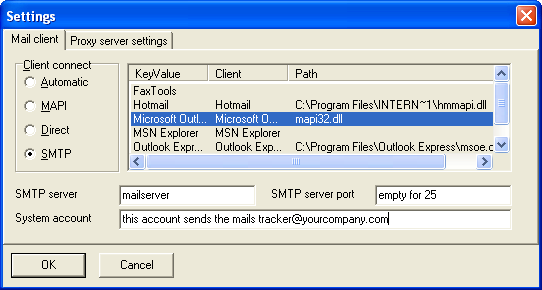
Emails are sent either by email client (like Thunderbird, Mozilla, Outlook express etc) or directly through a SMTP server.
In the case of SMTP you have to specify the server and the email address of the sender. This email address will the one specified as the sender of the email when it is sent. Setting up the email like this makes an entry in the server.ini file of that component.
For MAPI:
[Settings]\MailClientSettings=MAPI for email client
For SMTP:
[Settings]\MailClientSettings=SMTP:mytracker@server.com:smptserver:25
You have to do that for the client and server separately. See the WebServicefor details on how to set this up for the web service.
4. Proxy connectionsIf you are going to use the web service as your connection and you connect to the internet via a proxy server then setup the details on the Proxy server settings on the same settings screen as the email set-up.
5. Web serviceMyTracker comes with a web service to handle communication between the client console and the database. This means the client does not connect directly to the server (which would be too slow across a WAN or the internet) but communicates with the web service to get the requested data. See the WebService for details on how to set-up and configure the web service.
6. Firebird DatabaseMyTracker currently runs only on Firebird SQL. So if you want to use the client/server (web service) environment, you need logicaly install the server. It is very easy download the server and press several times the next button. It take very little time and hard disc space. For more information visit http://www.firebirdsql.org/
See the Quick tutorial next.