| Macro name | Meaning |
| Current user | ID of logged user |
| Last month | Current date minus one month without time |
| Last week | Current date minus one month without time |
| Last year | Current date minus one year without time |
| This month | Returns 1 if Today is a January and so on |
| This year | Returns the current year 2003, ... |
| Today | Return the day of month for today |
| ChildrenOf | Return a comma separated list of IDs of parameter node and nodes below. |
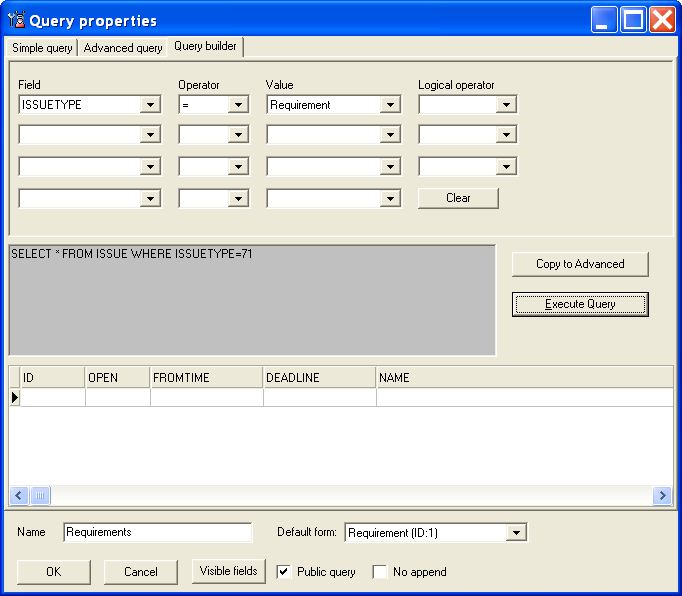
For complicated queries use the Advanced query.
Default formNo append
The are situations when you don't want to allow add new issues. In this cases check the No append check box. As an example if you would build a Last 10 bugs query.
ChildrenOf
select * from issue where TREEFIELDNAME in (childrenof(@TREEFIELDPARAMETER'))
would generate
select * from issue where TREEFIELDNAME in (1,3,4,5,65)