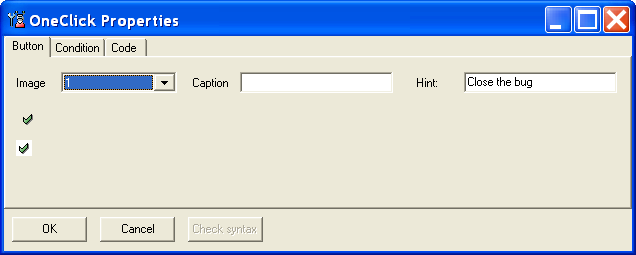
Is in principe a definable toolbar button with a caption and (or) icon on it. It is possible to determine if the button is for the selected issue relevant and specify an code block to run after clicking on the button. You can define as much buttons as you need!
This example show us how to add a one-click which close a bug (change the STATUS(BSTATUS) to Closed).First we select the image
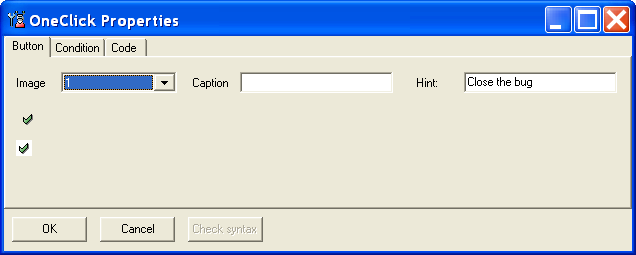
Add a activate condition. If the value of Allowed true is the oneclick will be activated. If you want to always activate a one-click you can also let it empty. We write one-click is allowes for such bugs which status is not equal to closed.
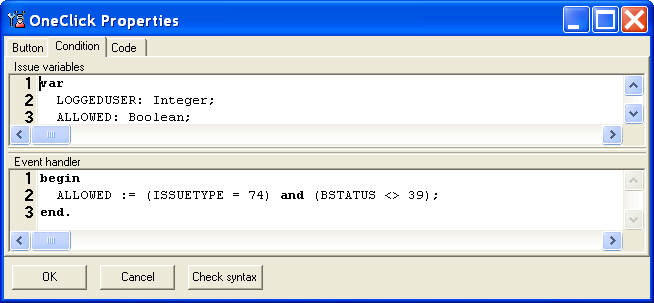
The code says what manipulation on data should be done. We write let close the bug BSTATUS = closed (39).
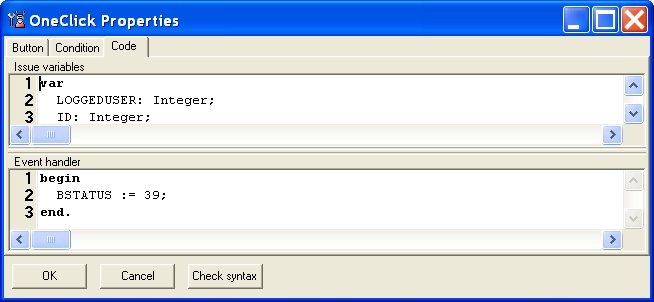
So in myTracker client console it looks like this. A submited bug can be closed.
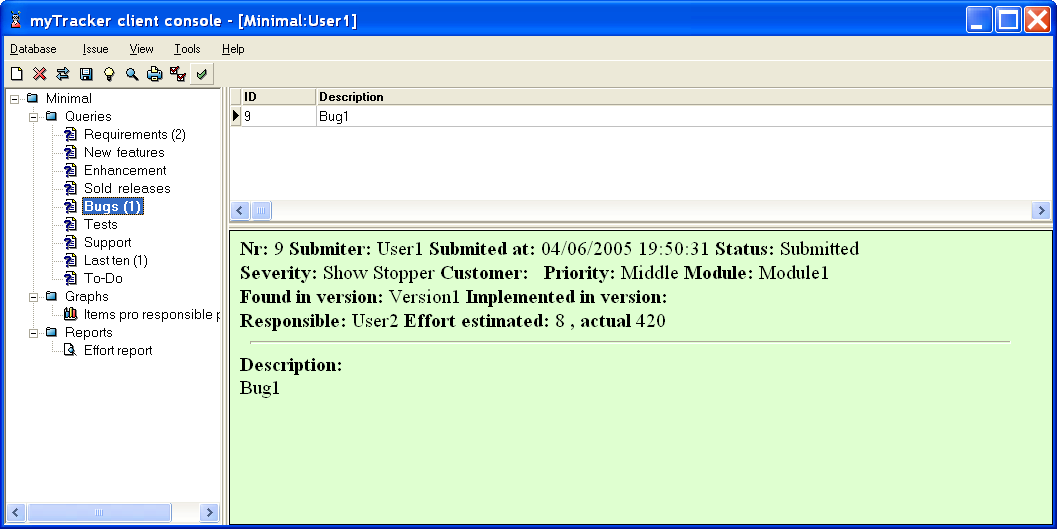
We hit the button and will be immediately closed.

Second example goes one step further. In this one-click we allow the developer after fixing the bug setting the status to solved and we set the responsible to the submiter.
The condition:begin ALLOWED := ISSUETYPE = 74; end.The code
begin RESPONSIBLE := SUBMITER; BSTATUS := 37; end.
The third example show us the usage of in events supported function. We make a change support activity explanation one-click.
The condition:begin ALLOWED := ISSUETYPE = 77; end.The code
begin
EXPLANATION := InputBox('Change explanation', 'Explanation:', EXPLANATION);
end.
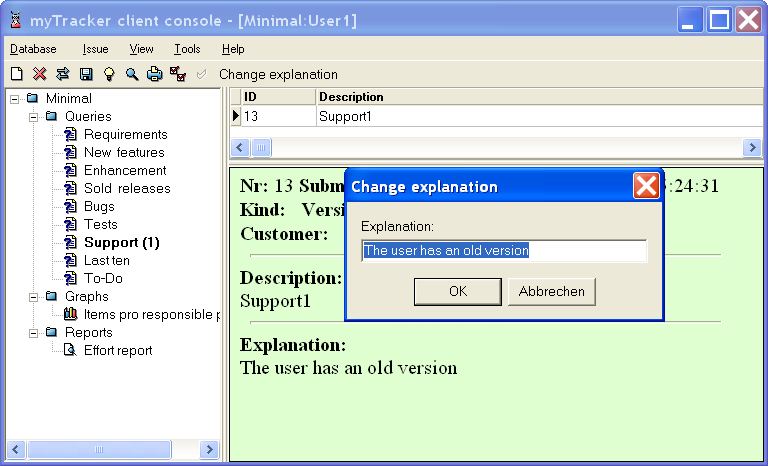
One-clicks and Events share the same runtime machine.
See also: